Jack Robinson | Blog
Generating Islands with Love2d and Box2d
Recently I’ve been back dabbling in some development with Love, and in my project I came to a point where I needed some islands generated in my game world.
On the surface, I could just generate n points and form islands around those,
but at the time of implementing this, I wanted to provide a strict “budget” of
islands - n islands of xl size, m islands of lg size, and so on.
Rather than agonise over an algorithm that’d shuffle squares away from one
another, I instead opted for an inbuilt tool - box2d.
Love provides access to this awesome library via its love.physics module, making full physics simulations pretty painless.
Running the simulation for a bit, this is what I’ve ended up with:
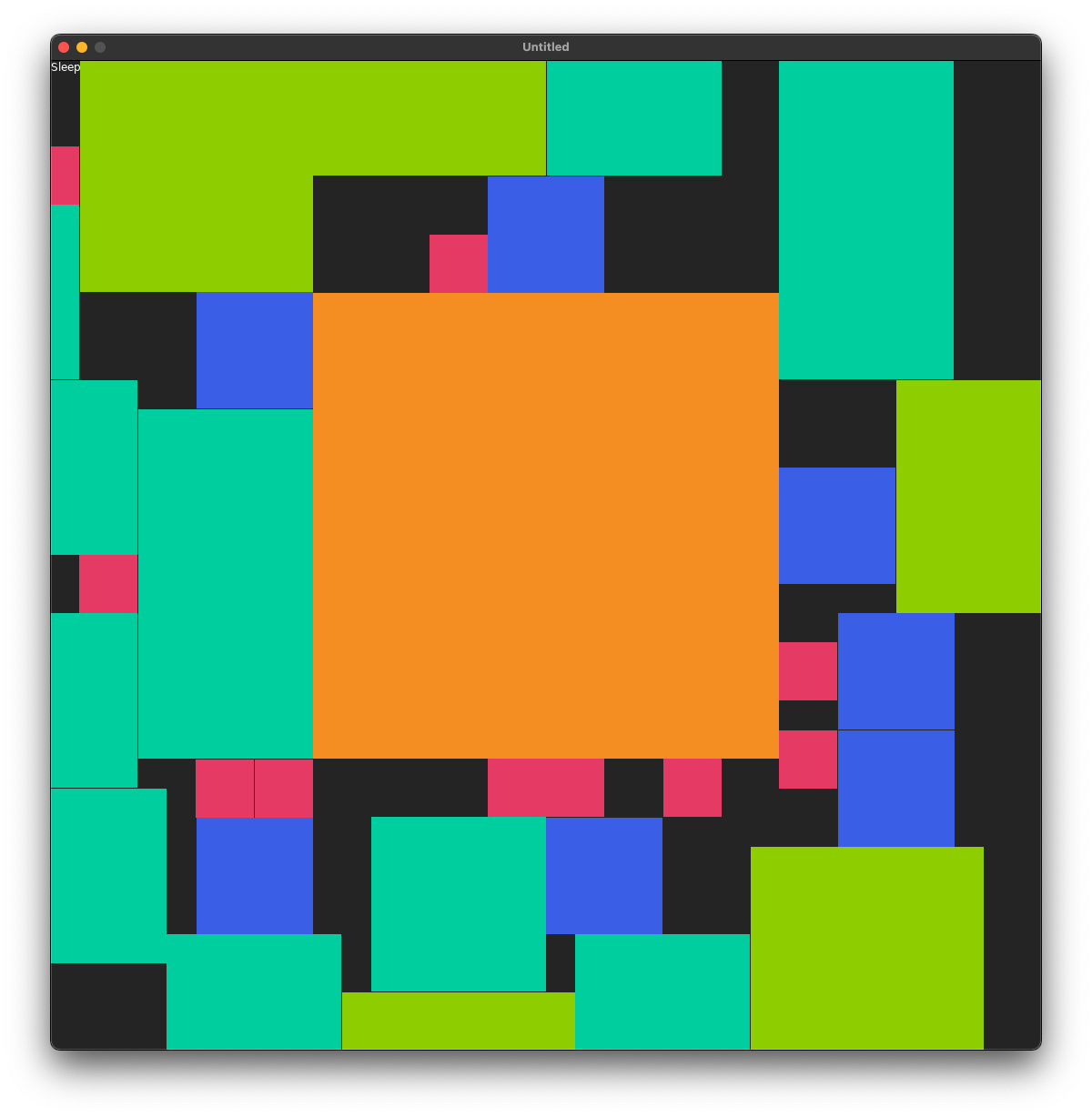
And applying some noise and a falloff equation, we can get this out the other side:
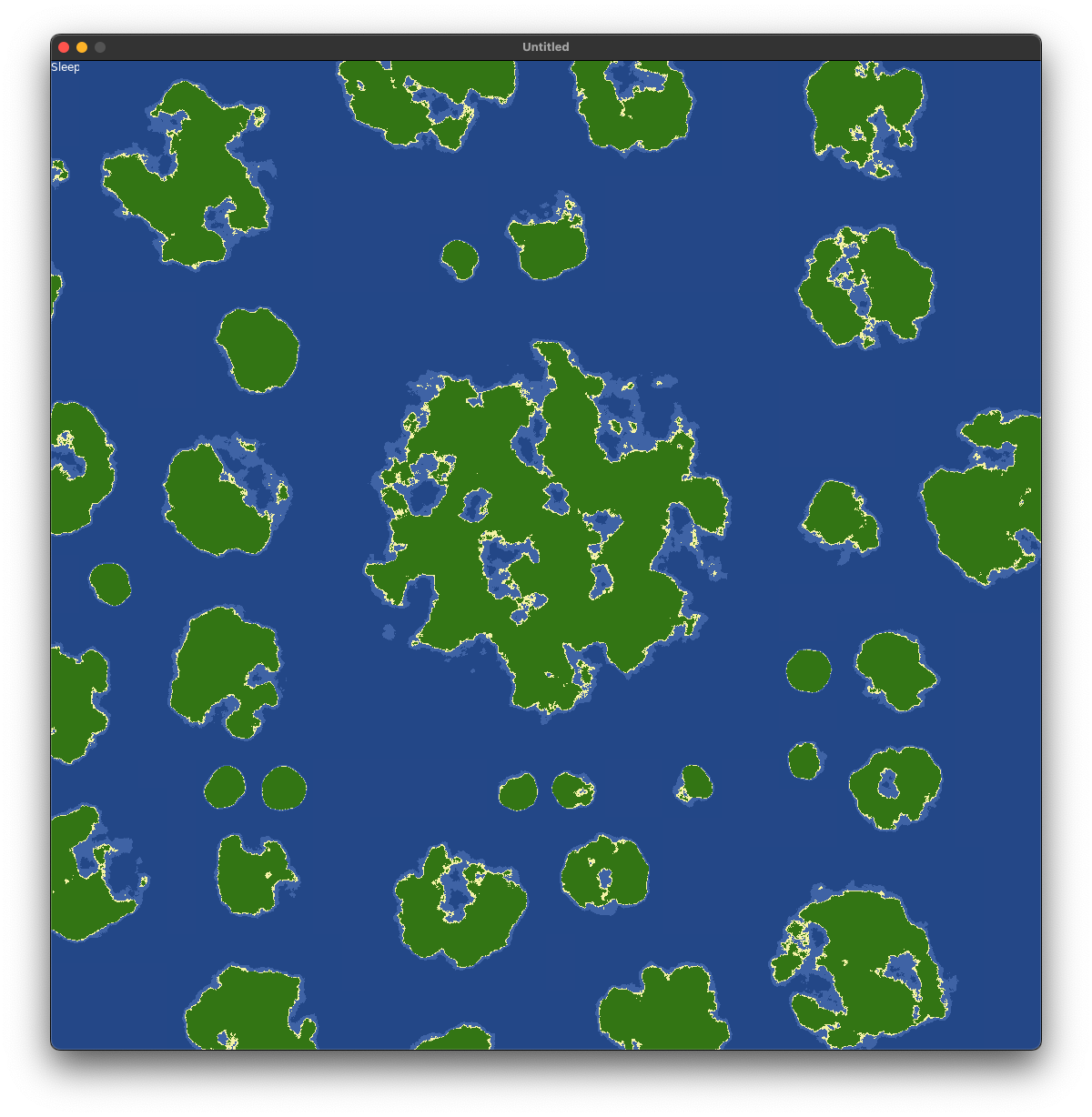
How, What?
What we’re doing is abusing love.physics to generate a bunch of blocks in
the dead center of our screen. We then then run the simulation until it resolves
everything, align it to the tile grid, then for every box, generating the
landmass.
Here’s the physics part in action:
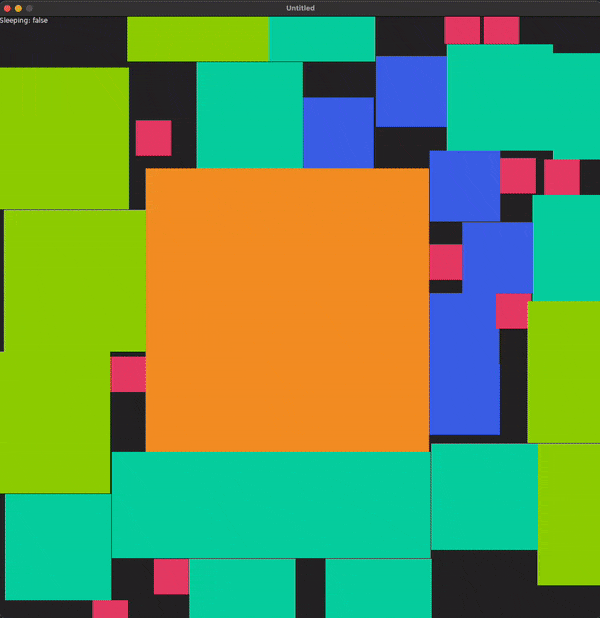
Disclaimer
I guess before we get started and you go a-copying this work, a small side-note.
Box2d is only kinda deterministic - given the same input, and binary, it should reproduce the same simulation.
To nitpick, though, this isn’t always going to be the case. Depending on the binary or platform it’s run on, floating point numbers might cause slight differences. At that point it’s getting into some hairy stuff well above my pay grade - but it’s something to keep in mind.
With that outta the way, let’s get setup
Setup
We’ll keep everything in a single main.lua file for this tutorial. Let’s start
with some skeletons of what we want.
-- ==============================================
-- World Generation
-- ==============================================
local getIslandBudget()
end
local function generateNoise(x, y)
end
-- ==============================================
-- Physics
-- ==============================================
local world -- physics world
local function physicsBody(x, y, size)
end
-- ===============================================
-- Entrypoint
-- ===============================================
local function generate(world)
end
local function generateHeightMaps()
end
-- ==============================================
-- Love functions
-- ==============================================
function love.load()
generate()
end
function love.update(dt)
end
function love.draw()
end
Physics
We’ll start with setting up our physics. The Box2d concepts we care about here are Worlds, Bodies, Shapes and Fixtures:
- Worlds are where Bodies live, and are responsible for gravity (which we don’t care about) and tuning the simulation.
- Bodies control of mass, velocity, rotation etc.
- Shapes give bodies shapes (think box, circle, polygon).
- Fixtures, which attach shapes to bodies, and control friction.
I’m ignoring collisions here as we’re not going to deal with those, but they’re probably the other major concept we’re missing here. The love.physics wiki page has an awesome breakdown.
Going in barebones, we just need to add the following to our love.load function.
function love.load()
-- Initialise to have no x or y gravity.
world = love.physics.newWorld(0, 0)
end
We also need the world to update in our game loop, so we’ll call it in
love.update:
function love.update(dt)
world:update(dt)
end
Next, we’ll setup our physicsBody function to create our objects to simulate:
local function physicsBody(x, y, size)
local body = love.physics.newBody(world, x, y)
local shape = love.physics.newRectangleShape(size, size)
local fixture = love.physics.newFixture(body, shape)
end
And with that, we now need something, or somethings to simulate.
Island Generation
I mentioned in the opening, I wanted the ability to define a ‘budget’ of islands that could be spawned in. This allows me to control, say, one big island, a couple medium sized, and a bunch of small ones per zone.
Simple enough, we just define a function that returns a table of sizes we
then pass to physicsBody.
local XL = 17
local LG = 9
local MD = 7
local SM = 5
local XS = 3
local function getIslandBudget()
local budget = { XL }
for i = 1, 6 do
table.insert(budget, LG)
end
for i = 1, 12 do
table.insert(budget, MD)
end
for i = 1, 8 do
table.insert(budget, SM)
end
for i = 1, 12 do
table.insert(budget, XS)
end
return budget
end
You can tweak the numbers as you see fit, what matters is we now have a table containing a bunch of different island sizes that we can pass to our physics simulation and get shuffling.
Tying them together
You’ll notice that the values in the island budget are rather small. This is because in my game, island sizes are measured in their Chunk size. Chunks are an optimisation method for large games (again, think Minecraft), and in my project they’re 32 tiles wide. Since we’re not actually making a game, we’ll just call a Chunk 32 pixels wide and high.
local CHUNK_SIZE = 32
local function generate()
-- get the island budget
local islands = getIslandBudget()
-- Then turn them into physics objects
for i, island in ipairs(islands) do
physicsBody(
love.graphics.getWidth() / 2,
love.graphics.getHeight() / 2,
island
)
end
end
So we can actually see our islands, lets draw them in our love.draw function.
To make this easier, lets modify physicsBody to return a table, and we’ll
store that in a file-scoped local to make it easier to access.
local world
local function physicsObject(x, y, chunkSize)
local size = chunkSize * CHUNK_SIZE
local body = love.physics.newBody(world, x, y)
local shape = love.physics.newRectangleShape(size, size)
local fixture = love.physics.newFixture(body, shape)
-- make sure the collisions don't cause our squares to rotate
body:setFixedRotation(true)
return {
body = body,
shape = shape,
fixture = fixture,
chunkSize = chunkSize,
size = size
}
end
And then we modify generate as so:
local physicsObjects = {}
local function generate()
-- ...
for i, island in ipairs(islands) do
local physObj = physicsObject(
love.graphics.getWidth() / 2,
love.graphics.getHeight() / 2,
island
)
table.insert(physicsObjects, physObj)
end
end
When we go to render them, physics Bodies have their position origin in the
center of the body, so we’ll have to shift it to the top-left, which is
what love.graphics.rectangle expects. While we’re here, we’ll also change the
colour depending on island size:
function love.draw()
for i, physObj in ipairs(physicsObjects) do
local bx, by = physObj.body:getPosition()
local x = bx - physObj.size / 2
local y = by - physObj.size / 2
love.graphics.setColor(
physObj.chunkSize / XL,
(physObj.chunkSize / XL) / 2,
physObj.chunkSize / XL
)
love.graphics.rectangle(
"fill", x, y, physObj.size, physObj.size
)
end
end
Running this, and we get… this:

By default, if everything is at the same position, box2d seems to resolve them to pop upwards. Sure, over time they spread out a little, but it’s not very “spread out”. Easiest solution to this is adding a little variation on the body’s position when we create it:
local physObj = physicsObject(
(love.graphics.getWidth() / 2) + love.math.random(-16, 16),
(love.graphics.getHeight() / 2) + love.math.random(-16, 16),
island
)
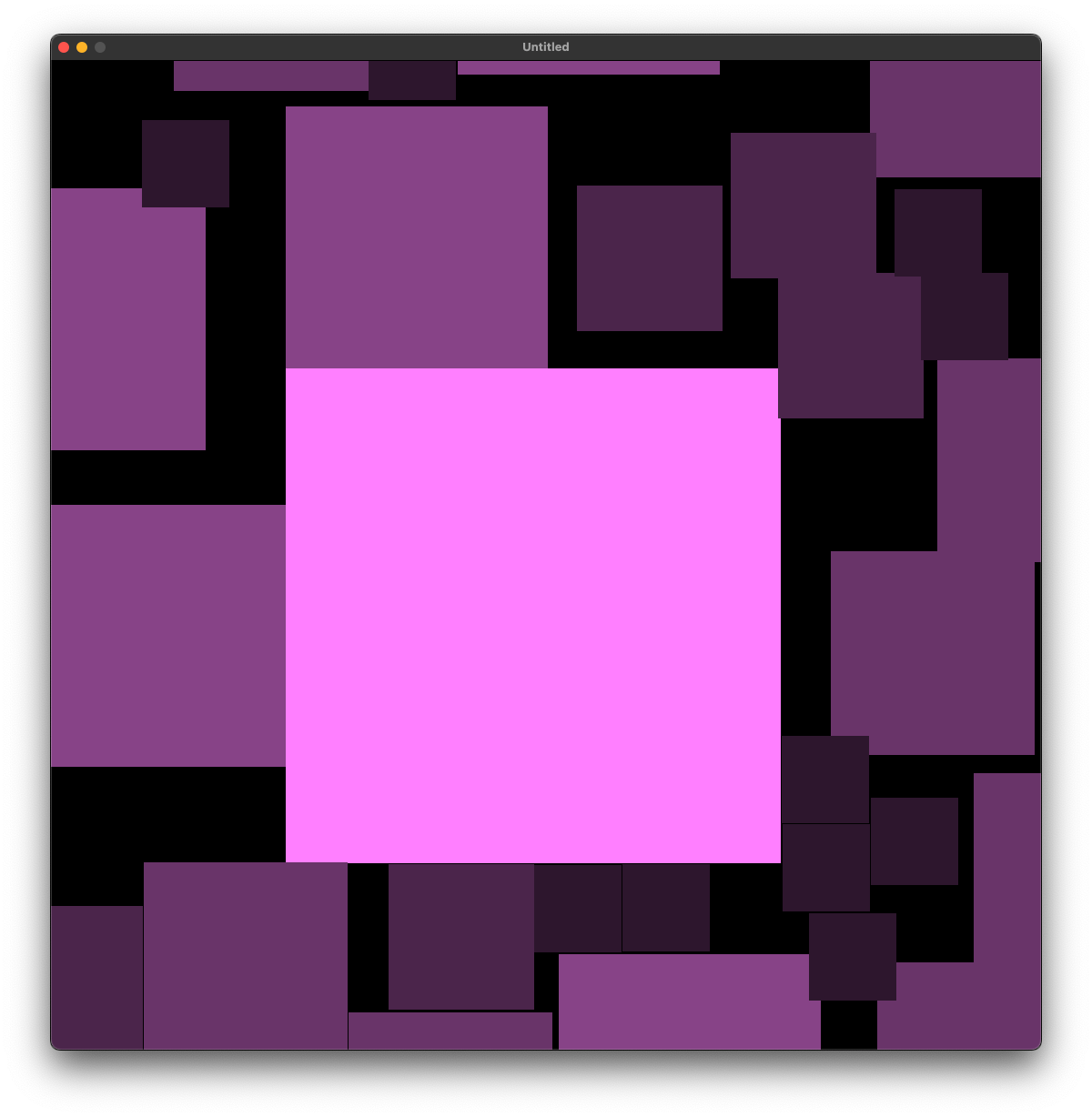
Nice.
It’s preferable to fuzzy up the initial position, rather than applying a force to a physics object, as we need to have our bodies ‘sleep’ as soon as possible. In my experiments, applying a linear impulse and messing with restitution, mass, friction etc. just ended up more pain than it was worth.
Sleeping
Now we have a little bit of a spread going on, we want to make sure they’re not overlapping one another before moving onto the next step of actually generating the height maps.
Thankfully, box2d has the notion of sleeping - if a physics object hasn’t
moved in a few cycles, it’ll be put to “sleep”. If all our bodies are sleeping,
then we know that all the collisions have been resolved, and we can proceed.
local sleeping = false
local function allSleeping(bodies)
for i, body in ipairs(bodies) do
if body:isAwake() then
return false
end
end
return true
end
function love.update(dt)
world:update(dt)
if allSleeping(world:getBodies()) then
sleeping = true
end
end
It’d also be wise to stop updating our physics simulation, as when we snap the grid, we don’t want it to start resolving again, sleeping again, resolving etc.
if not sleeping then
world:update(dt)
end
Snapping
This step is probably dependent on your game design, but if you’re running a large simulated world, you may want to store this stuff as “chunks” - a grouping of tiles that can be loaded and unloaded depending on where players are, and save on CPU cycles keeping them updated in your game.
I wanted my islands to align themselves to the nearest chunk boundary, just to
avoid any extra complications. To do this, I just wait for the simulation to
sleep, then call a function on every body’s position to put them at the nearest
chunkSize divisible position.
Here is the code I use:
local function round(n)
-- Kinda wild that lua doesn't have math.round
return math.floor(n + 0.5)
end
function love.update(dt)
world:update(dt)
if allSleeping(world:getBodies()) then
sleeping = true
for i, body in ipairs(world:getBodies()) do
local bx, by = body:getPosition()
body:setPosition(
round(bx / CHUNK_SIZE) * CHUNK_SIZE,
round(by / CHUNK_SIZE) * CHUNK_SIZE
)
end
end
end
Noise Generation
After all this, we now have a spread of boxes, but they don’t make very good islands. The stock standard way to do this is with noise functions.
I think this subject has been done to death, and I’d probably butcher it, so instead I’d recommend taking a look at Sebastian Lague on Youtube. He has a tutorial series on noise generation in Unity, but the concepts can easily be brought over to Love2d.
Helpfully, Love does contain its own noise implementation, love.math.noise,
so the following is my bog standard implementation of a layered noise function.
We’ll put it in the skeleton for generateNoise we made earlier
I’ve seeded the values for octaves, persistence and scale as per what’ll
look nice here, but play around with them in your own code to your liking.
local octaves = 8
local persistence = 0.5
local scale = 0.01
local function generateNoise(x, y)
local sum = 0
local amplitude = 1
local frequency = scale
local noise = 0
for i = 1, octaves do
noise = noise + love.math.noise(x * frequency, y * frequency) * amplitude
sum = sum + amplitude
amplitude = amplitude * persistence
frequency = frequency * 2
end
return noise / sum
end
On the wiki page for love.math.noise
it warns us that passing integer values will return the same results, but in our example,
since frequency is less than one we’ll get that. You may want to add a little
bit of random variation to the values you pass in, or just a + 0.1 if you
wish.
Applying the noise
We’ll now want to use this generateNoise function on each of our islands, and
generate a height map to use when it comes to drawing them.
For simplicity, I’m going to create a new table called islandHeightMaps, but
in a game you might apply this noise to an underlying chunk implementation,
or some global heightMap - depends on your game.
We’ll build out our generateHeightMaps function.
local islandHeightMaps = {}
local function generateHeightMaps()
for i, physObj in ipairs(physicsObjects) do
local size = physObj.size
local result = {}
for y = 0, size do
if not result[y] then
result[y] = {}
end
for x = 0, size do
result[y][x] = generateNoise(x, y)
end
end
table.insert(islandHeightMaps, result)
end
end
Then call it when we find out if the simulation is sleeping:
if allSleeping(world:getBodies()) then
sleeping = true
for i, body in ipairs(world:getBodies()) do
local bx, by = body:getPosition()
body:setPosition(
round(bx / CHUNK_SIZE) * CHUNK_SIZE,
round(by / CHUNK_SIZE) * CHUNK_SIZE
)
end
-- We could spin this into the previous snapping loop, but for the sake
-- of separation/explaining, we'll just loop over it again.
generateHeightMaps()
end
end
And so we can see whats happening, lets draw them in our love.draw function.
function love.draw()
for i, physObj in ipairs(physicsObjects) do
local bx, by = physObj.body:getPosition()
local x = bx - physObj.size / 2
local y = by - physObj.size / 2
if not sleeping then
love.graphics.setColor(
physObj.chunkSize / XL,
(physObj.chunkSize / XL) / 2,
physObj.chunkSize / XL
)
love.graphics.rectangle(
"fill", x, y, physObj.size, physObj.size
)
else
local heightMap = islandHeightMaps[i]
for hy = 0, physObj.size do
for hx = 0, physObj.size do
local height = heightMap[hy][hx]
love.graphics.setColor(height, height, height)
love.graphics.points(hx + x, hy + y)
end
end
end
end
end
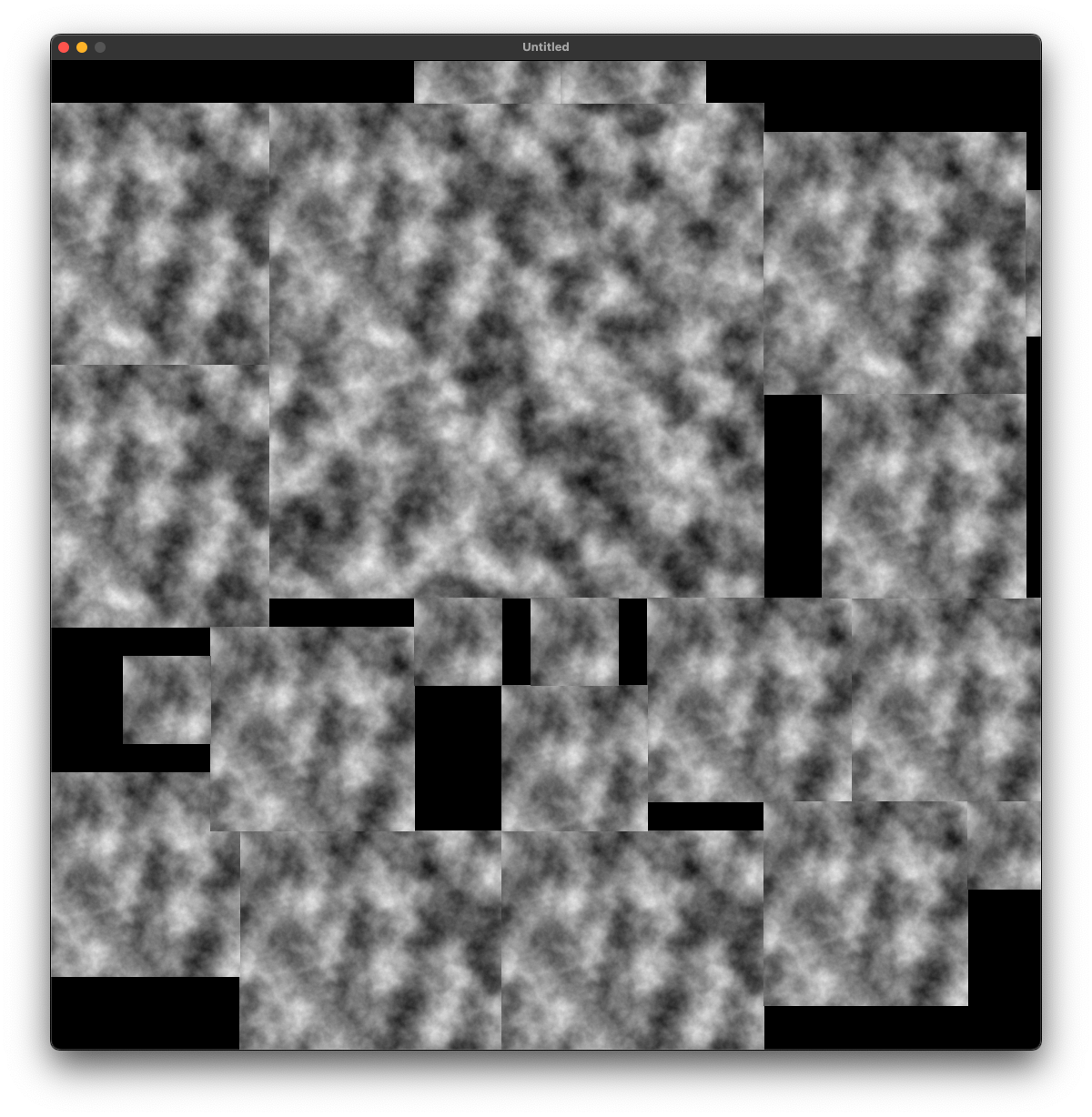
Oh, err - that kinda looks all the same, don’t it? That would be because we’re
passing it the same values every run. There are a ton of ways to fix this, but
the easiest might be just setting a random x and y offset value, and passing
that into generateNoise:
-- in generateHeightMaps:
local xOffset = love.math.random(-1024, 1024)
local yOffset = love.math.random(-1024, 1024)
for y = 0, size do
if not result[y] then
result[y] = {}
end
for x = 0, size do
result[y][x] = generateNoise(x + xOffset, y + yOffset)
end
end
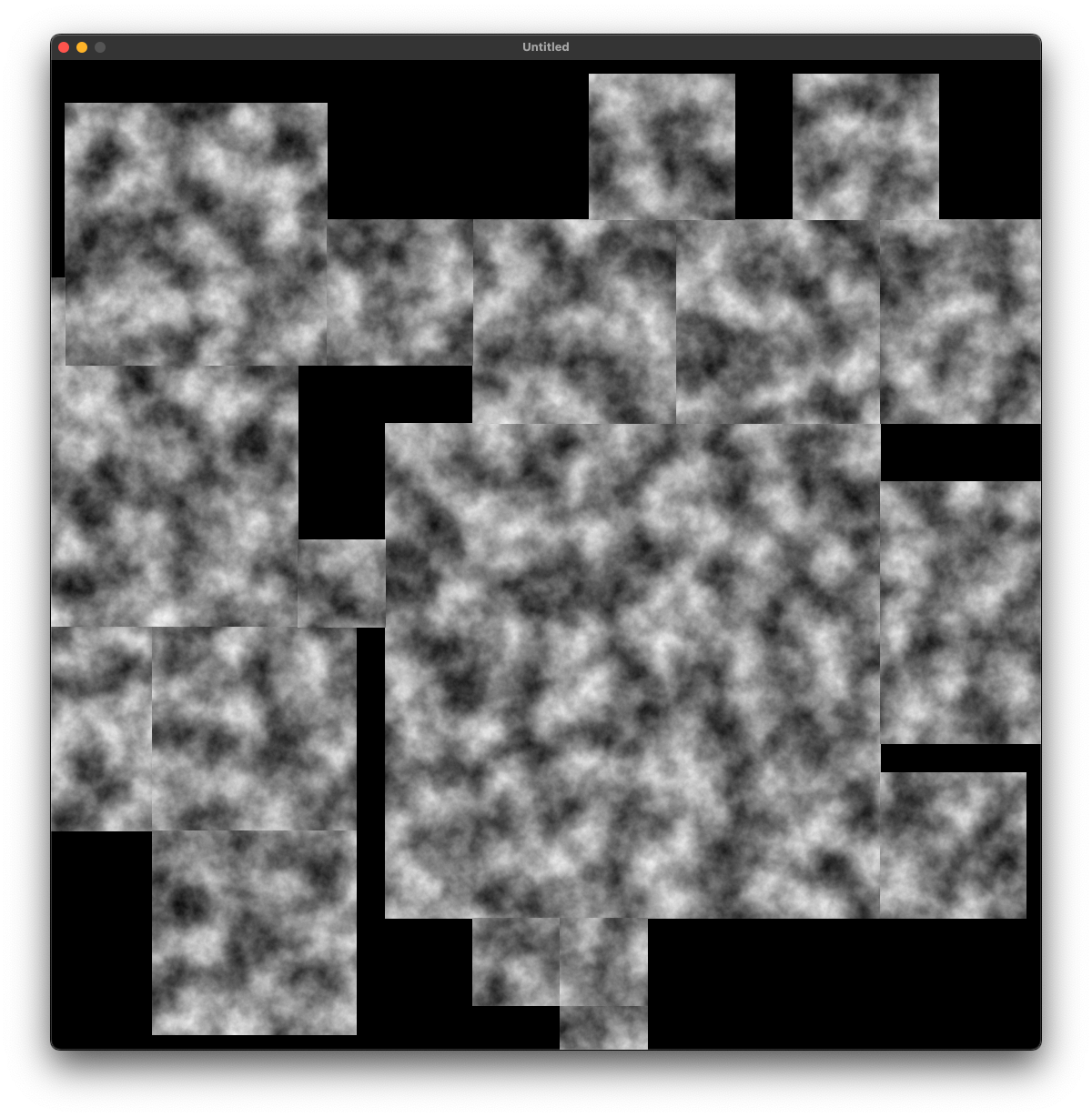
That looks a little more varied. Lets add a little colour. This function will take in a height value, and return a colour that denotes a land feature.
local colours = {
{ 0.2, 0.46, 0.08, 1 }, -- deep water
{ 0.14, 0.28, 0.53 }, -- shallow water
{ 0.25, 0.39, 0.65, 1 }, -- beach
{ 0.96, 0.95, 0.65, 1 }, -- grass
}
local function determineColour(height)
if height <= 0.20 then
return colours[2]
elseif height > 0.2 and height <= 0.3 then
return colours[3]
elseif height > 0.3 and height < 0.33 then
return colours[4]
else
return colours[1]
end
end
And where we draw the height, we change the code to this:
local height = heightMap[hy][hx]
love.graphics.setColor(determineColour(height))
love.graphics.points(hx + x, hy + y)
Which will give us something like this:
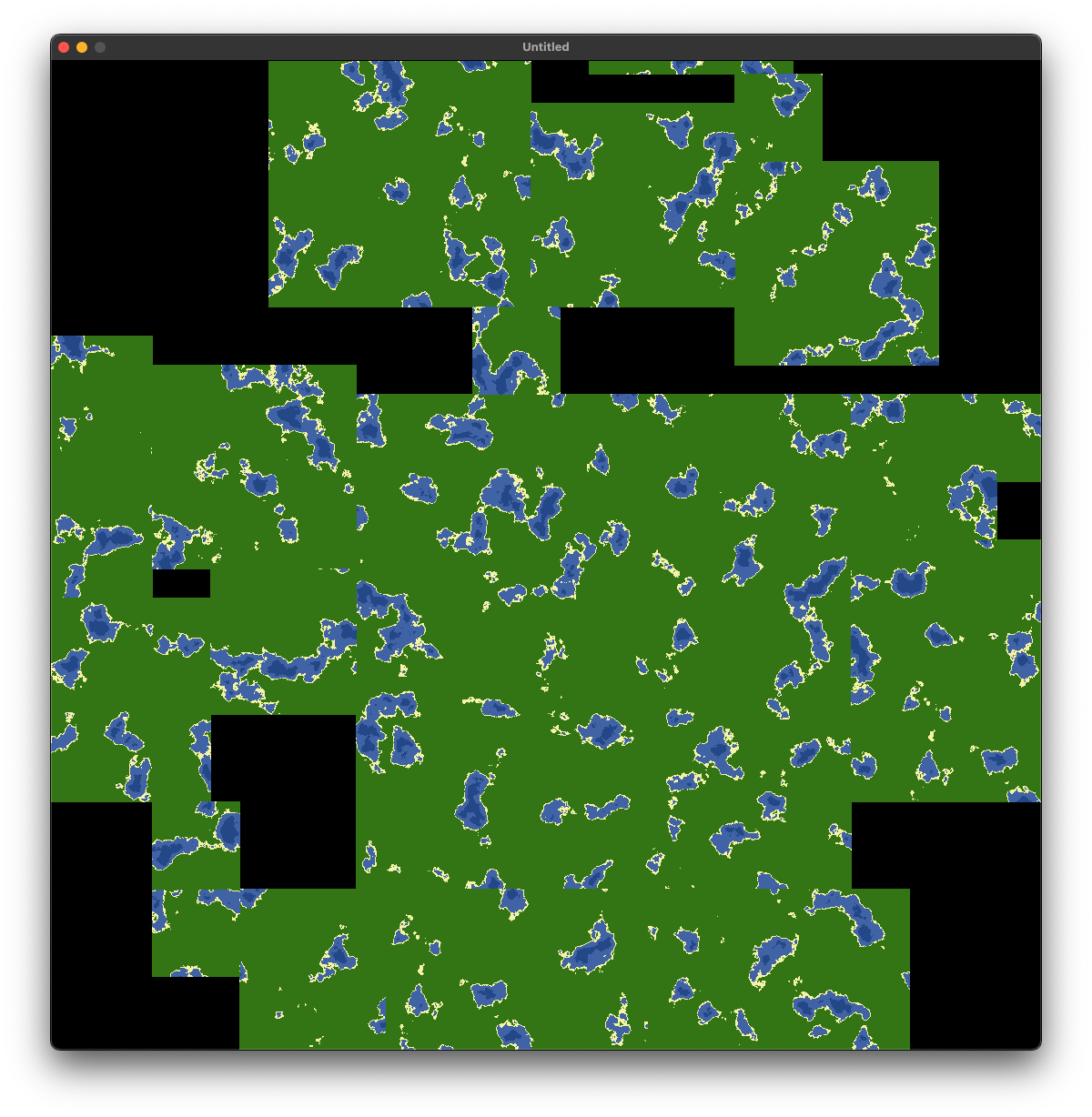
Falloff
These boxes still don’t quite look like islands, rather one great big square landmass. What we want to do is influence the height calculation to give us a smaller number the closer we’re to the edge of the island.
A simple approach is to just do it by the distance from the center of the island, which could work!
Lets define a stock standard distance function we’ll use in generateHeightMaps
to apply a falloff to our islands.
The gist here is, we want to find out how far away our point is from the center
of the island. We’ll convert it into a percentage, then multiply our noise
by the inverse of that value: (1 - percentage)
Here’s the code:
local function distance(x1, y1, x2, y2)
local dx = x2 - x1
local dy = y2 - y1
return math.sqrt(dx * dx + dy * dy)
end
local function generateHeightMaps()
for i, physObj in ipairs(physicsObjects) do
local size = physObj.size
local result = {}
local xOffset = love.math.random(-1024, 1024)
local yOffset = love.math.random(-1024, 1024)
for y = 0, size do
if not result[y] then
result[y] = {}
end
for x = 0, size do
local noise = generateNoise(x + xOffset, y + yOffset)
local dist = distance(size / 2, size / 2, x, y) / (size / 2)
result[y][x] = noise * (1 - dist)
end
end
table.insert(islandHeightMaps, result)
end
end
Bada bing, bada boom:
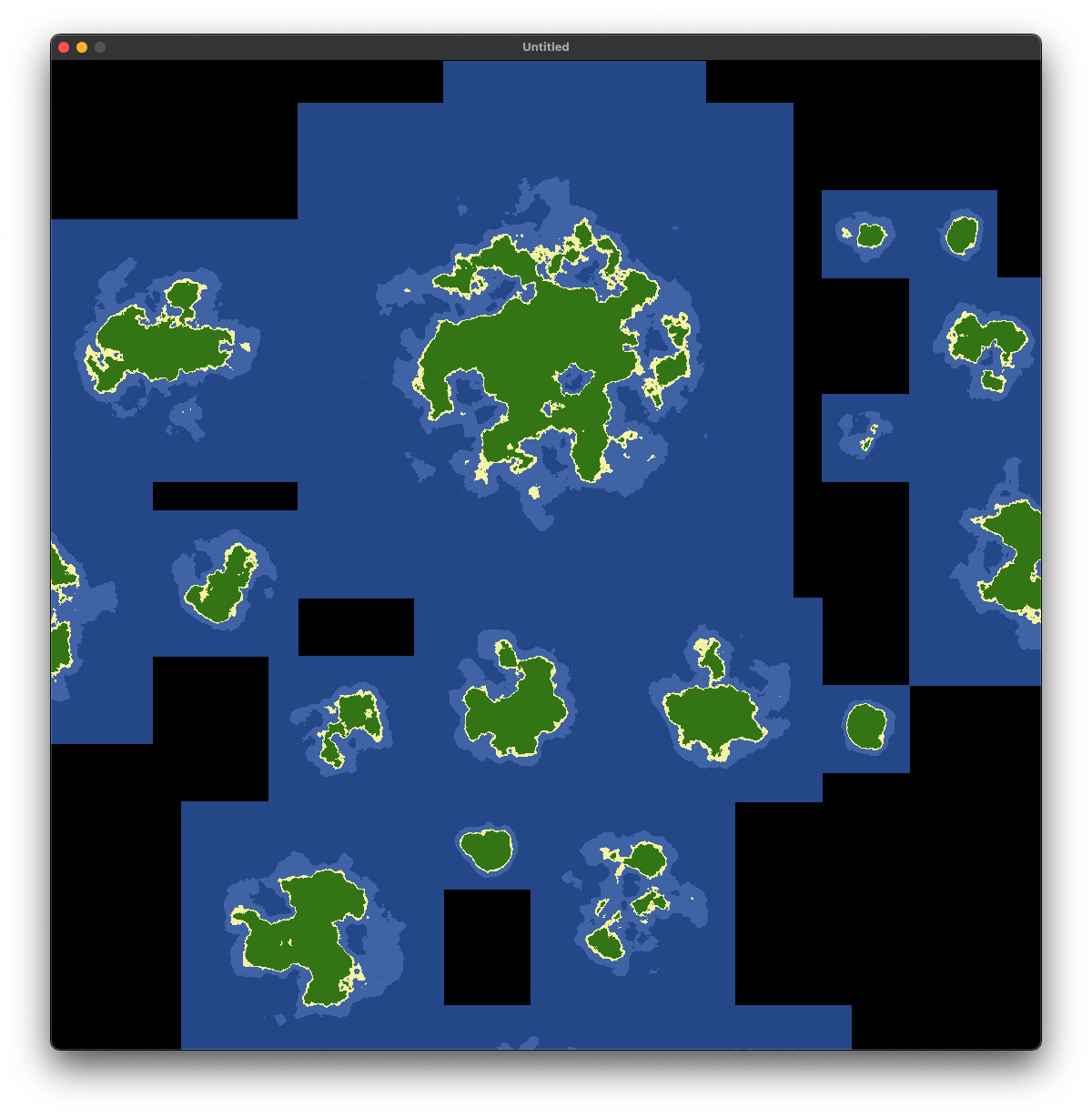
You can make it look like they’re in a large ocean by putting a love.graphics.clear(colours[2]) at the top of love.draw
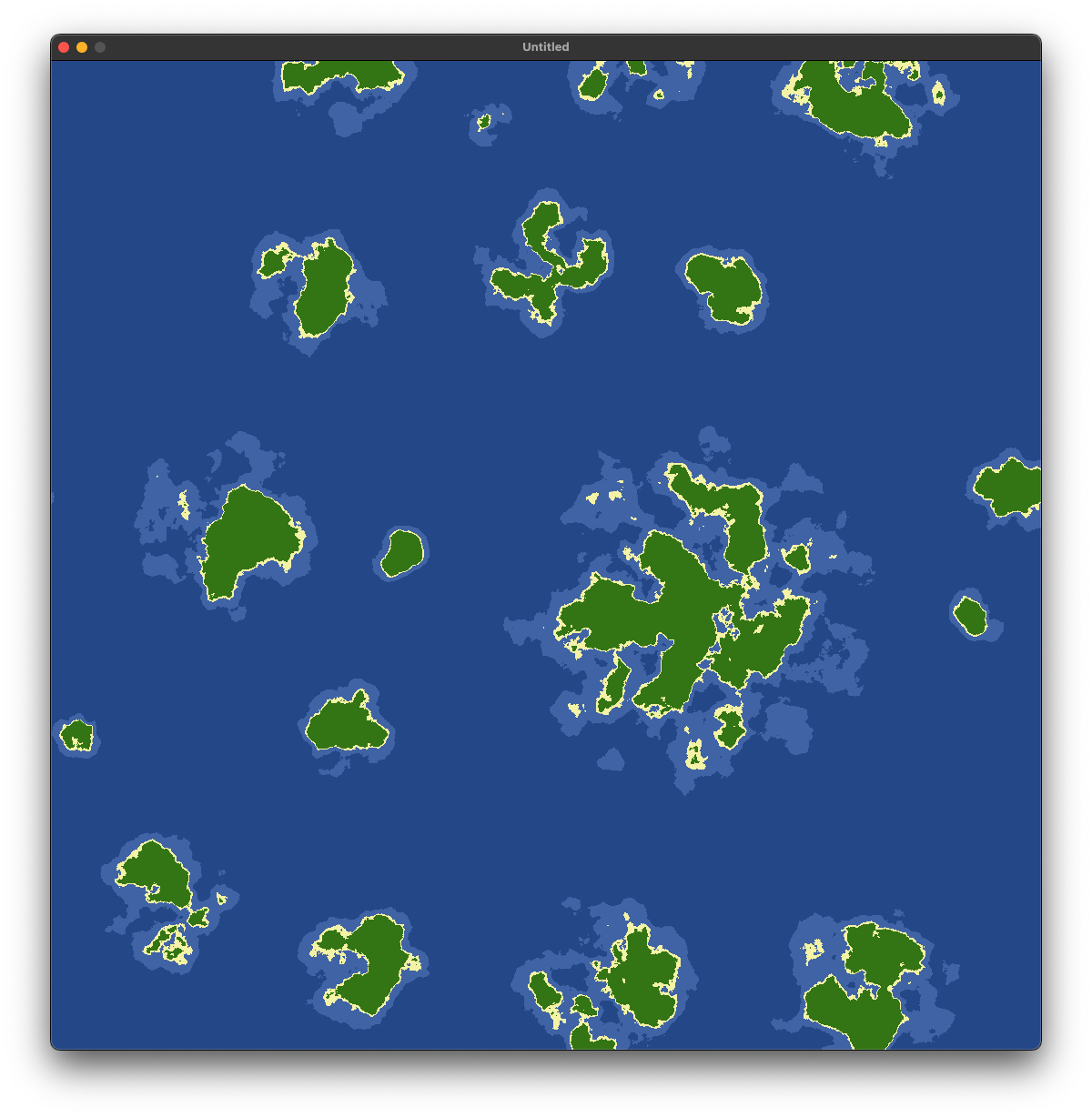
Those sure look like islands to me!
Different Falloff
Using distance definitely works! But it does often end up in pretty rounded
island shapes, and quite a ways from the edge of our island. There are a couple
ways to fix this (but we won’t go over in this post)
- Use a varying array of signed distance fields to generate masks
- Use a different equation. Tools like Desmos help with this.
- Just play with the numbers!
I often like option number 3
Conclusion
In this post I’ve described a way to generate islands using box2d and Love. You can find the full code as a gist here.
The approach is pretty naive, but a fun way to explore all the little bits of procedural generation in a pretty dumb manner that’s easy to understand and implement.
Ultimately I didn’t end up using this method for my world generation, instead I opted for various the random points method to allow for more interesting islands. Becoming pedantic over island budgets didn’t really work out from a game design perspective, but that’s a story for another time.
Here’s an early output of a method I was testing out:
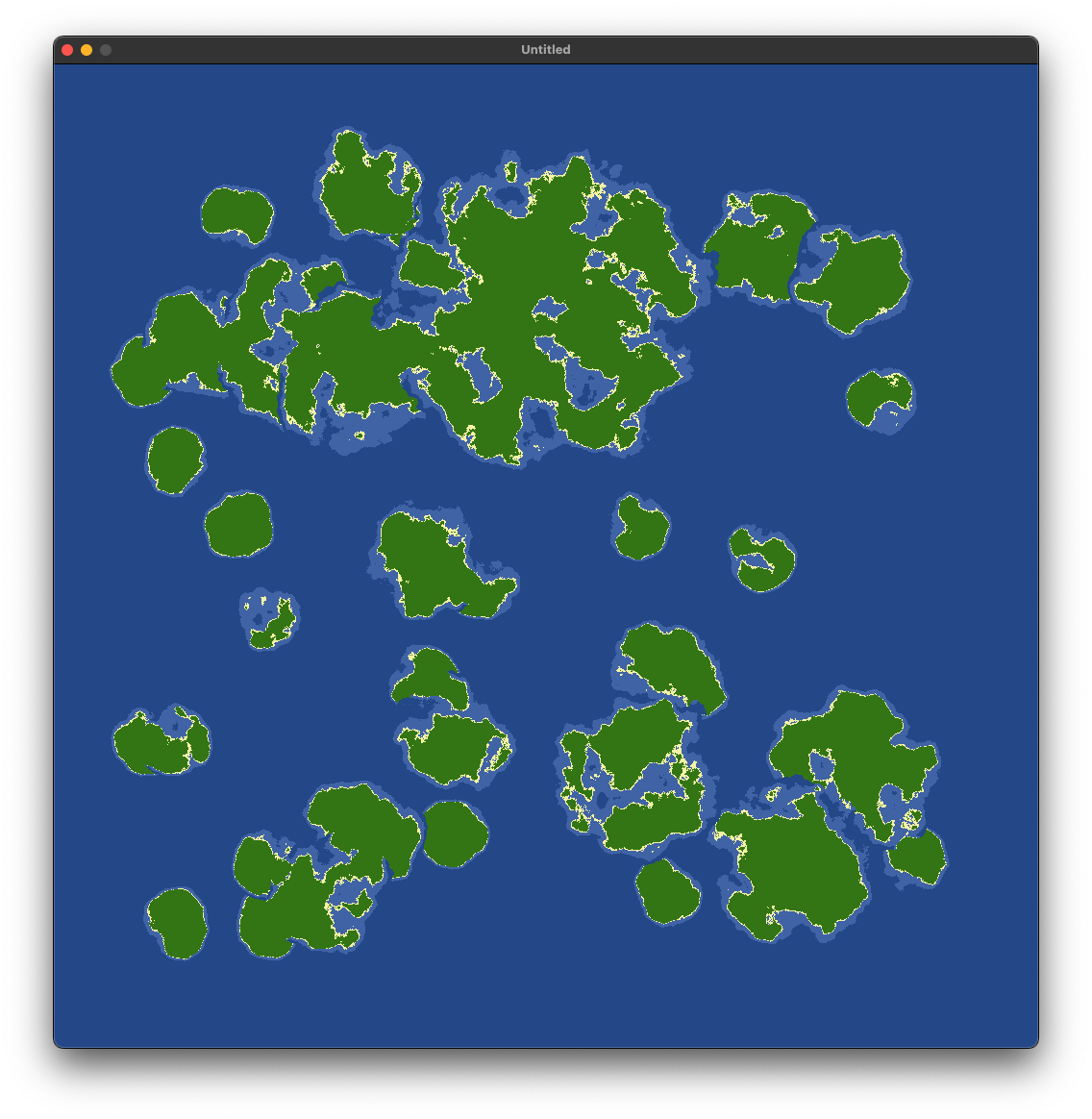
But thanks for reading! Hopefully I can share more dumb programming tricks in the future!